Digital Membership Cards
Check out the instructions below for how to access your digital membership card.
Please note, you will be unable to access your digital membership card until mid-February.
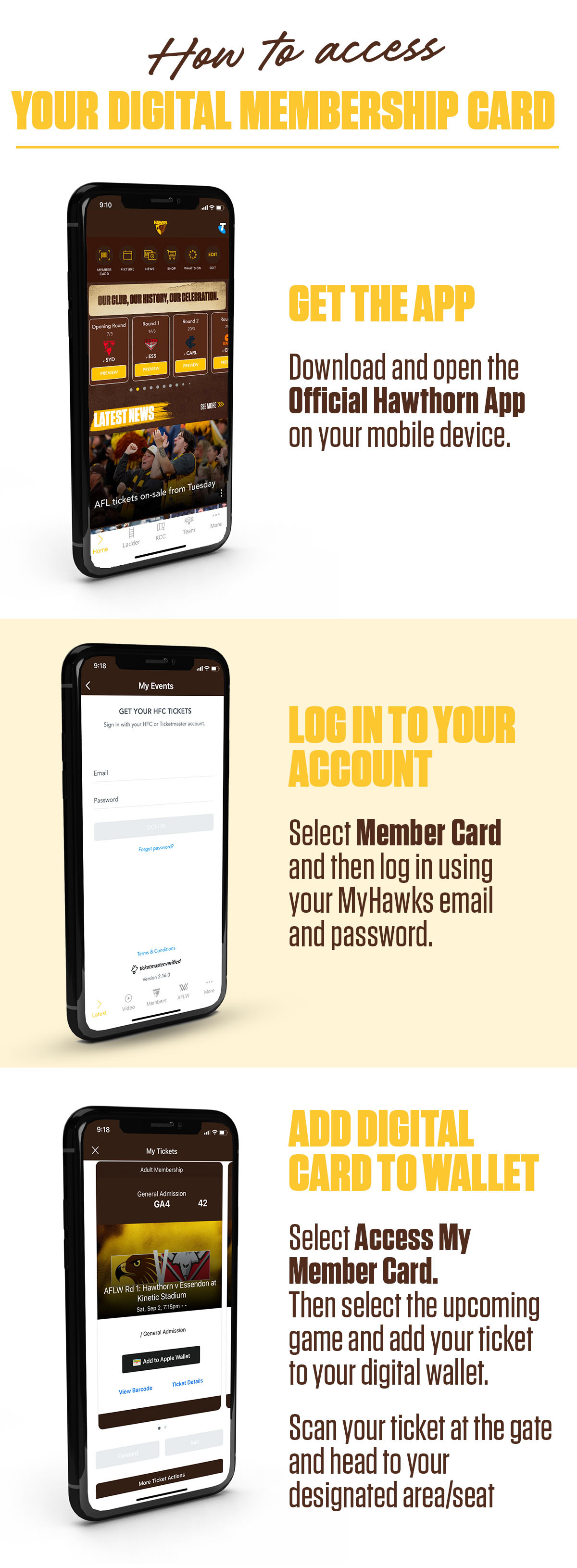
Please ensure your Hawks App is updated for smooth entry
Log in to your account
Your MyHawks login details for the Hawks App is the email address listed on your membership account and a unique password.
If you have forgotten your password, you can follow the below steps to reset your password:
- Visit the MyHawks login page
- Enter your email address and click next
- Click forgot password
- Click 'Yes, Reset Password'
- An email will be sent to you, click the 'Reset Your Password' link
- Create your new password (this must be between 6-64 characters long, with at least one number and NO symbols)
- Sign into your MyHawks account
If you have not received a password reset email this may mean we have the wrong email address linked to your account. Please contact the membership team on (03) 9535 3045 to update your details.
Add the digital card to your wallet
Your digital card will be available via the app 72 hours prior to each game. At this time you will be able to save your ticket to your phone wallet for easy access into the match.
Please note members who have upgraded to a reserved seat will be required to use the ticket issued to you by the ticketing agent.
Having issues with the App?
If you have any trouble accessing your digital membership card via the Hawthorn app, you will be able to access your card through a browser on your phone. Please follow the below instructions:
- Open a web browser on your phone
- Visit membership.hawthornfc.com.au
- Sign in with your MyHawks email address and password
- Select My Events
- Select the upcoming match.
Please note, your barcode will only become available 72 hours prior to each match.
Why am I being asked to sign-in using ticketmaster?
Your Ticketmaster and Hawthorn Membership logins have been combined to ensure easy and secure access to your tickets. The system will recognise your email and may prompt you to reset your password.
Once you have done so you will be able to use the same username and password for the My Hawks and Ticketmaster.com.au
Why are my Ticketmaster credentials being used to access my Club Membership Account?
The unified credential system allows for a single sign-in across Ticketmaster and Hawthorn Membership accounts. This means your account is more secure and you do not have to remember multiple usernames/passwords, allowing you to access your tickets faster.
How do I reset my password?
- Visit the MyHawks login page
- Enter your email address and click next
- Click forgot password
- Click 'Yes, Reset Password'
- An email will be sent to you, click the 'Reset Your Password' link
- Create your new password (this must be between 6-64 characters long, with at least one number and NO symbols)
- Sign into your MyHawks account
If you have not received a password reset email this may mean we have the wrong email address linked to your account. Please contact the membership team on (03) 9535 3045 to update your details.
I can't attend, how do I forward my ticket to a friend?
- Open the Hawks App
- Select Members
- Select Access my Member Card
- Select the match you are not attending
- Select Transfer
- Select the tickets you want to transfer and click Continue
- Choose whether you want to transfer your ticket via Email or Text Message
- Add a new recipient (or if you've transferred to your friend before, select an existing contact).
- Select Transfer
Please note, due to enhanced technology, tickets cannot be screenshot as the barcodes will not work.
How can I add my whole membership card to my digital wallet?
Members will receive a copy of their digital membership card when their membership pack is dispatched from our fulfilment warehouse.
Members can then add this to their wallet to allow access to games.
If you have not received a copy of your digital membership card please contact the membership team on (03) 9535 3045 or email membership@hawthornfc.com.au to have this sent to you.
If you have further issues, please contact the membership team on (03) 9535 3045 or membership@hawthornfc.com.au
My items
You have not looked at any packages recently.
There are no featured packages.

