Updating your payment details
To update your details online, login to your MyHawks account and follow the below steps:
- Login to your MyHawks account
- Select 'My Invoices'
- Select ‘Edit Payment Method’ and then select ‘Add Payment Method’
- Select ‘Add New Credit or Debit Card’
- Add your new card details and select ‘Save’
If you are renewing your membership or making a payment please ensure you:
- Tick 'I Accept Terms and Conditions'
- Click 'Pay Now'
Alternatively, you can update your details via one of the below methods.
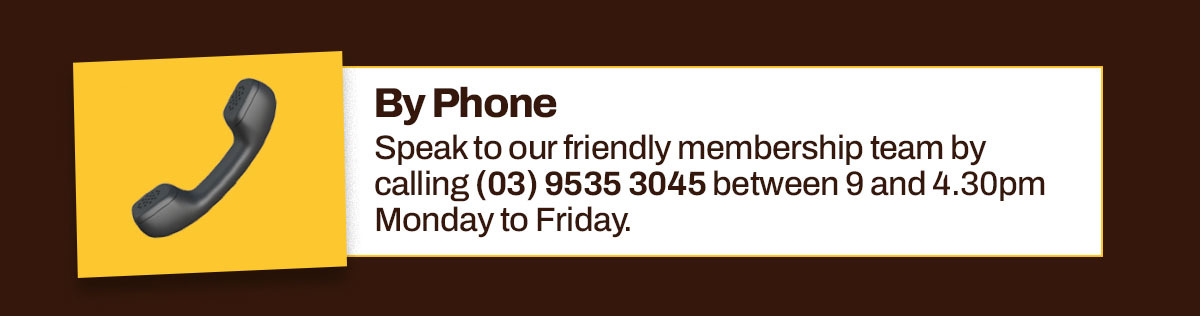
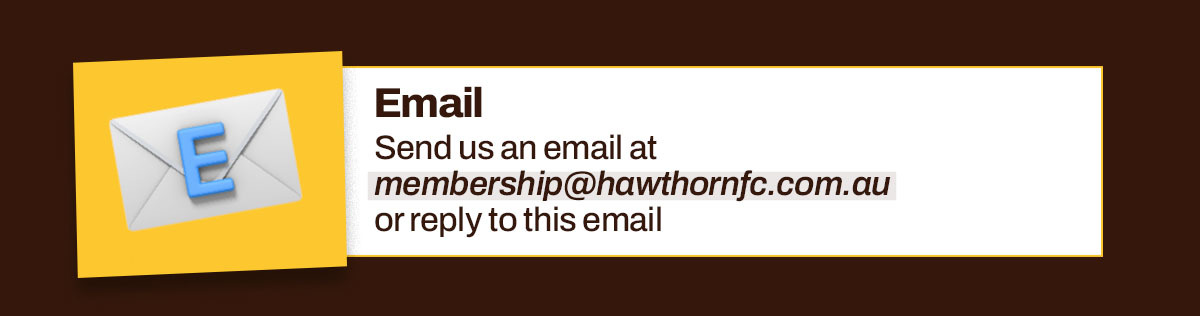

My items
You have not looked at any packages recently.
There are no featured packages.

